Seperti yang Kita tau, sebuah bisnis penjualan tentu terdapat transaksi jual beli. Transaksi jual beli dilakukan untuk menjual barang secara kredit maupun tunai. Dalam proses penjualan perlu adanya bukti transaksi yang digunakan untuk merekam semua kegiatan penjualan. Setiap proses transaksi dibutuhkan program untuk mencatat setiap transaksi penjualan sehingga proses lebih cepat. Terinspirasi dari hal tersebut, Kami mencoba membuat program transaksi penjualan menggunakan Java NetBeans. Program ini cukup sederhana dan semoga dapat membantu dalam proses penyimpanan data transaksi penjualan.
1. Buat project baru
Jalankan software Java NetBeans dan membuat sebuah project baru dengan memilih File > New project > buat nama project Penjualan.
Selanjutnya Anda dapat membuat class dengan cara Klik kanan pada package > New > Java class dan buat 3 class dengan nama, seperti: ModelBarang, ModelPenjualan dan Penjualan.
Buat script pada class ModelBarang seperti berikut ini.
/*
* To change this template, choose Tools | Templates
* and open the template in the editor.
*/
package penjualan;
/**
*
* @Muhammad Anwar
*/
public class ModelBarang {
private String namaBarang;
private String satuan;
private double harga;
public ModelBarang(String namaBarang, String satuan, double harga) {
this.namaBarang = namaBarang;
this.satuan = satuan;
this.harga = harga;
}
@Override
public String toString() {
return this.namaBarang;
}
/**
* @return the namaBarang
*/
public String getNamaBarang() {
return namaBarang;
}
/**
* @param namaBarang the namaBarang to set
*/
public void setNamaBarang(String namaBarang) {
this.namaBarang = namaBarang;
}
/**
* @return the satuan
*/
public String getSatuan() {
return satuan;
}
/**
* @param satuan the satuan to set
*/
public void setSatuan(String satuan) {
this.satuan = satuan;
}
/**
* @return the harga
*/
public double getHarga() {
return harga;
}
/**
* @param harga the harga to set
*/
public void setHarga(double harga) {
this.harga = harga;
}
}
Buat desain Frame untuk tampilan program Anda dengan cara Klik kanan pada package > New > JFrame Form > buat nama frame UIPenjualan.
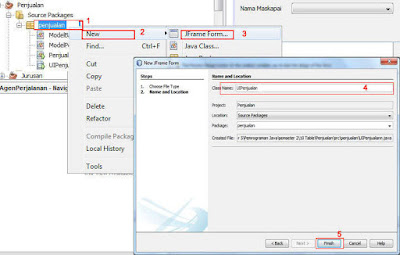
Buat desain frame UIPenjualan.
Buat script pada desain frame UIPenjualan seperti berikut ini.
/*
* To change this template, choose Tools | Templates
* and open the template in the editor.
*/
package penjualan;
import java.awt.event.KeyEvent;
import java.text.NumberFormat;
import javax.swing.table.TableColumn;
/**
*
* @Muhammad Anwar
*/
public class UIPenjualan extends javax.swing.JFrame {
ModelBarang barang;
ModelPenjualan penjualan=new ModelPenjualan();
/**
* Creates new form UIPenjualan
*/
public UIPenjualan() {
initComponents();
fillComboBarang();
tblBarang.setModel(penjualan.getTabel());
}
private void fillComboBarang(){
ModelBarang barang1 = new ModelBarang("Susu", "Kaleng", 11000);
ModelBarang barang2 = new ModelBarang("Rokok", "Bungkus", 16000);
ModelBarang barang3 = new ModelBarang("Snack", "Bungkus", 6500);
ModelBarang barang4 = new ModelBarang("Sabun", "Batang", 2000);
cboBarang.addItem(barang1);
cboBarang.addItem(barang2);
cboBarang.addItem(barang3);
cboBarang.addItem(barang4);
}
/**
* This method is called from within the constructor to initialize the form.
* WARNING: Do NOT modify this code. The content of this method is always
* regenerated by the Form Editor.
*/
@SuppressWarnings("unchecked")
// <editor-fold defaultstate="collapsed" desc="Generated Code">
private void initComponents() {
buttonGroup1 = new javax.swing.ButtonGroup();
jLabel1 = new javax.swing.JLabel();
jLabel2 = new javax.swing.JLabel();
cboBarang = new javax.swing.JComboBox();
jLabel3 = new javax.swing.JLabel();
jLabel4 = new javax.swing.JLabel();
lblHarga = new javax.swing.JLabel();
jLabel5 = new javax.swing.JLabel();
lblSatuan = new javax.swing.JLabel();
txtQuantity = new javax.swing.JTextField();
jScrollPane1 = new javax.swing.JScrollPane();
tblBarang = new javax.swing.JTable();
btnSimpan = new javax.swing.JButton();
jLabel6 = new javax.swing.JLabel();
jLabel7 = new javax.swing.JLabel();
lblSubtotal = new javax.swing.JLabel();
chkPPN = new javax.swing.JCheckBox();
jLabel8 = new javax.swing.JLabel();
lblPPN = new javax.swing.JLabel();
jLabel9 = new javax.swing.JLabel();
jLabel10 = new javax.swing.JLabel();
lblTotal = new javax.swing.JLabel();
btnHapus = new javax.swing.JButton();
btnKeluar = new javax.swing.JButton();
jRadioButton1 = new javax.swing.JRadioButton();
jRadioButton2 = new javax.swing.JRadioButton();
jButton1 = new javax.swing.JButton();
jTextField2 = new javax.swing.JTextField();
jRadioButton3 = new javax.swing.JRadioButton();
jScrollPane2 = new javax.swing.JScrollPane();
jTextArea1 = new javax.swing.JTextArea();
setDefaultCloseOperation(javax.swing.WindowConstants.EXIT_ON_CLOSE);
jLabel1.setFont(new java.awt.Font("Tahoma", 1, 18)); // NOI18N
jLabel1.setText("Program Transaksi Penjualan");
jLabel2.setText("Barang");
cboBarang.setNextFocusableComponent(txtQuantity);
cboBarang.addActionListener(new java.awt.event.ActionListener() {
public void actionPerformed(java.awt.event.ActionEvent evt) {
cboBarangActionPerformed(evt);
}
});
jLabel3.setText("Quantity");
jLabel4.setText("Harga");
lblHarga.setText("00");
jLabel5.setText("Rp.");
lblSatuan.setText("jLabel6");
txtQuantity.setNextFocusableComponent(btnSimpan);
txtQuantity.addKeyListener(new java.awt.event.KeyAdapter() {
public void keyPressed(java.awt.event.KeyEvent evt) {
txtQuantityKeyPressed(evt);
}
});
tblBarang.setModel(new javax.swing.table.DefaultTableModel(
new Object [][] {
{null, null, null, null},
{null, null, null, null},
{null, null, null, null},
{null, null, null, null}
},
new String [] {
"Title 1", "Title 2", "Title 3", "Title 4"
}
));
jScrollPane1.setViewportView(tblBarang);
btnSimpan.setText("Simpan");
btnSimpan.addActionListener(new java.awt.event.ActionListener() {
public void actionPerformed(java.awt.event.ActionEvent evt) {
btnSimpanActionPerformed(evt);
}
});
jLabel6.setText("Subtotal :");
jLabel7.setText("Rp.");
lblSubtotal.setText("00");
chkPPN.setText("PPN");
chkPPN.addActionListener(new java.awt.event.ActionListener() {
public void actionPerformed(java.awt.event.ActionEvent evt) {
chkPPNActionPerformed(evt);
}
});
jLabel8.setText("Rp.");
lblPPN.setText("00");
jLabel9.setText("Total");
jLabel10.setText("Rp.");
lblTotal.setText("00");
btnHapus.setText("Hapus");
btnHapus.addActionListener(new java.awt.event.ActionListener() {
public void actionPerformed(java.awt.event.ActionEvent evt) {
btnHapusActionPerformed(evt);
}
});
btnKeluar.setText("Keluar");
btnKeluar.addActionListener(new java.awt.event.ActionListener() {
public void actionPerformed(java.awt.event.ActionEvent evt) {
btnKeluarActionPerformed(evt);
}
});
buttonGroup1.add(jRadioButton1);
jRadioButton1.setText("Diskon 10 %");
buttonGroup1.add(jRadioButton2);
jRadioButton2.setText("Diskon 20%");
jButton1.setText("Hitung Diskon");
jButton1.addActionListener(new java.awt.event.ActionListener() {
public void actionPerformed(java.awt.event.ActionEvent evt) {
jButton1ActionPerformed(evt);
}
});
jTextField2.addActionListener(new java.awt.event.ActionListener() {
public void actionPerformed(java.awt.event.ActionEvent evt) {
jTextField2ActionPerformed(evt);
}
});
buttonGroup1.add(jRadioButton3);
jRadioButton3.setText("Diskon 30 %");
jTextArea1.setColumns(20);
jTextArea1.setFont(new java.awt.Font("Monotype Corsiva", 1, 13)); // NOI18N
jTextArea1.setRows(5);
jTextArea1.setText("NAMA\t: MUHAMMAD ANWAR\nNIM\t: 161011401365\nMK\t: ALGORITMA PEMROGRAMAN\nJURUSAN\t: TEKNIK INFORMATIKA\nTUGAS\t: UAS STMIK ERESHA");
jScrollPane2.setViewportView(jTextArea1);
javax.swing.GroupLayout layout = new javax.swing.GroupLayout(getContentPane());
getContentPane().setLayout(layout);
layout.setHorizontalGroup(
layout.createParallelGroup(javax.swing.GroupLayout.Alignment.LEADING)
.addGroup(layout.createSequentialGroup()
.addGap(174, 174, 174)
.addComponent(jLabel1)
.addContainerGap(javax.swing.GroupLayout.DEFAULT_SIZE, Short.MAX_VALUE))
.addGroup(javax.swing.GroupLayout.Alignment.TRAILING, layout.createSequentialGroup()
.addContainerGap()
.addGroup(layout.createParallelGroup(javax.swing.GroupLayout.Alignment.TRAILING)
.addComponent(jScrollPane1)
.addGroup(layout.createSequentialGroup()
.addGap(0, 0, Short.MAX_VALUE)
.addGroup(layout.createParallelGroup(javax.swing.GroupLayout.Alignment.TRAILING, false)
.addGroup(layout.createSequentialGroup()
.addGroup(layout.createParallelGroup(javax.swing.GroupLayout.Alignment.LEADING, false)
.addGroup(javax.swing.GroupLayout.Alignment.TRAILING, layout.createSequentialGroup()
.addComponent(jRadioButton1)
.addPreferredGap(javax.swing.LayoutStyle.ComponentPlacement.UNRELATED)
.addComponent(jRadioButton2)
.addPreferredGap(javax.swing.LayoutStyle.ComponentPlacement.UNRELATED)
.addComponent(jRadioButton3)
.addGap(11, 11, 11))
.addGroup(layout.createSequentialGroup()
.addGroup(layout.createParallelGroup(javax.swing.GroupLayout.Alignment.LEADING)
.addGroup(layout.createSequentialGroup()
.addGroup(layout.createParallelGroup(javax.swing.GroupLayout.Alignment.LEADING)
.addComponent(jLabel2)
.addComponent(jLabel4))
.addGap(18, 18, 18)
.addGroup(layout.createParallelGroup(javax.swing.GroupLayout.Alignment.LEADING)
.addComponent(cboBarang, javax.swing.GroupLayout.PREFERRED_SIZE, 204, javax.swing.GroupLayout.PREFERRED_SIZE)
.addGroup(layout.createSequentialGroup()
.addComponent(jLabel5)
.addPreferredGap(javax.swing.LayoutStyle.ComponentPlacement.UNRELATED)
.addComponent(lblHarga, javax.swing.GroupLayout.PREFERRED_SIZE, 97, javax.swing.GroupLayout.PREFERRED_SIZE))))
.addGroup(layout.createSequentialGroup()
.addComponent(jButton1)
.addPreferredGap(javax.swing.LayoutStyle.ComponentPlacement.UNRELATED)
.addComponent(jTextField2, javax.swing.GroupLayout.PREFERRED_SIZE, 108, javax.swing.GroupLayout.PREFERRED_SIZE)))
.addPreferredGap(javax.swing.LayoutStyle.ComponentPlacement.RELATED)))
.addGroup(layout.createParallelGroup(javax.swing.GroupLayout.Alignment.LEADING)
.addGroup(layout.createSequentialGroup()
.addGap(12, 12, 12)
.addComponent(jLabel3)
.addPreferredGap(javax.swing.LayoutStyle.ComponentPlacement.UNRELATED)
.addComponent(txtQuantity, javax.swing.GroupLayout.PREFERRED_SIZE, 74, javax.swing.GroupLayout.PREFERRED_SIZE)
.addPreferredGap(javax.swing.LayoutStyle.ComponentPlacement.UNRELATED)
.addComponent(lblSatuan))
.addGroup(layout.createSequentialGroup()
.addComponent(btnSimpan)
.addPreferredGap(javax.swing.LayoutStyle.ComponentPlacement.RELATED)
.addComponent(btnHapus)
.addPreferredGap(javax.swing.LayoutStyle.ComponentPlacement.UNRELATED)
.addComponent(btnKeluar)))
.addGap(8, 8, 8))
.addGroup(layout.createSequentialGroup()
.addComponent(jScrollPane2)
.addGap(18, 18, 18)
.addGroup(layout.createParallelGroup(javax.swing.GroupLayout.Alignment.TRAILING, false)
.addGroup(javax.swing.GroupLayout.Alignment.LEADING, layout.createSequentialGroup()
.addComponent(jLabel9)
.addPreferredGap(javax.swing.LayoutStyle.ComponentPlacement.RELATED, javax.swing.GroupLayout.DEFAULT_SIZE, Short.MAX_VALUE)
.addComponent(jLabel10)
.addPreferredGap(javax.swing.LayoutStyle.ComponentPlacement.UNRELATED)
.addComponent(lblTotal, javax.swing.GroupLayout.PREFERRED_SIZE, 97, javax.swing.GroupLayout.PREFERRED_SIZE))
.addGroup(javax.swing.GroupLayout.Alignment.LEADING, layout.createSequentialGroup()
.addGroup(layout.createParallelGroup(javax.swing.GroupLayout.Alignment.LEADING)
.addComponent(jLabel6)
.addComponent(chkPPN))
.addPreferredGap(javax.swing.LayoutStyle.ComponentPlacement.UNRELATED)
.addGroup(layout.createParallelGroup(javax.swing.GroupLayout.Alignment.LEADING)
.addGroup(layout.createSequentialGroup()
.addComponent(jLabel8)
.addPreferredGap(javax.swing.LayoutStyle.ComponentPlacement.UNRELATED)
.addComponent(lblPPN, javax.swing.GroupLayout.PREFERRED_SIZE, 97, javax.swing.GroupLayout.PREFERRED_SIZE))
.addGroup(layout.createSequentialGroup()
.addComponent(jLabel7)
.addPreferredGap(javax.swing.LayoutStyle.ComponentPlacement.UNRELATED)
.addComponent(lblSubtotal, javax.swing.GroupLayout.PREFERRED_SIZE, 97, javax.swing.GroupLayout.PREFERRED_SIZE)))))))))
.addGap(143, 143, 143))
);
layout.linkSize(javax.swing.SwingConstants.HORIZONTAL, new java.awt.Component[] {btnHapus, btnSimpan});
layout.setVerticalGroup(
layout.createParallelGroup(javax.swing.GroupLayout.Alignment.LEADING)
.addGroup(layout.createSequentialGroup()
.addGap(12, 12, 12)
.addComponent(jLabel1)
.addPreferredGap(javax.swing.LayoutStyle.ComponentPlacement.UNRELATED)
.addGroup(layout.createParallelGroup(javax.swing.GroupLayout.Alignment.BASELINE)
.addComponent(jLabel2)
.addComponent(cboBarang, javax.swing.GroupLayout.PREFERRED_SIZE, javax.swing.GroupLayout.DEFAULT_SIZE, javax.swing.GroupLayout.PREFERRED_SIZE)
.addComponent(jLabel3)
.addComponent(txtQuantity, javax.swing.GroupLayout.PREFERRED_SIZE, javax.swing.GroupLayout.DEFAULT_SIZE, javax.swing.GroupLayout.PREFERRED_SIZE)
.addComponent(lblSatuan))
.addPreferredGap(javax.swing.LayoutStyle.ComponentPlacement.RELATED)
.addGroup(layout.createParallelGroup(javax.swing.GroupLayout.Alignment.BASELINE)
.addComponent(jLabel4)
.addComponent(jLabel5)
.addComponent(lblHarga))
.addPreferredGap(javax.swing.LayoutStyle.ComponentPlacement.RELATED)
.addGroup(layout.createParallelGroup(javax.swing.GroupLayout.Alignment.BASELINE)
.addComponent(jRadioButton1)
.addComponent(jRadioButton2)
.addComponent(jRadioButton3))
.addGroup(layout.createParallelGroup(javax.swing.GroupLayout.Alignment.LEADING)
.addGroup(layout.createSequentialGroup()
.addGap(9, 9, 9)
.addGroup(layout.createParallelGroup(javax.swing.GroupLayout.Alignment.BASELINE)
.addComponent(jButton1)
.addComponent(jTextField2, javax.swing.GroupLayout.PREFERRED_SIZE, javax.swing.GroupLayout.DEFAULT_SIZE, javax.swing.GroupLayout.PREFERRED_SIZE)))
.addGroup(layout.createSequentialGroup()
.addPreferredGap(javax.swing.LayoutStyle.ComponentPlacement.RELATED)
.addGroup(layout.createParallelGroup(javax.swing.GroupLayout.Alignment.BASELINE)
.addComponent(btnSimpan)
.addComponent(btnHapus)
.addComponent(btnKeluar))))
.addGap(4, 4, 4)
.addComponent(jScrollPane1, javax.swing.GroupLayout.PREFERRED_SIZE, 153, javax.swing.GroupLayout.PREFERRED_SIZE)
.addGroup(layout.createParallelGroup(javax.swing.GroupLayout.Alignment.LEADING)
.addGroup(layout.createSequentialGroup()
.addGap(16, 16, 16)
.addGroup(layout.createParallelGroup(javax.swing.GroupLayout.Alignment.BASELINE)
.addComponent(jLabel6)
.addComponent(lblSubtotal)
.addComponent(jLabel7))
.addPreferredGap(javax.swing.LayoutStyle.ComponentPlacement.UNRELATED)
.addGroup(layout.createParallelGroup(javax.swing.GroupLayout.Alignment.BASELINE)
.addComponent(chkPPN)
.addComponent(lblPPN)
.addComponent(jLabel8))
.addPreferredGap(javax.swing.LayoutStyle.ComponentPlacement.UNRELATED)
.addGroup(layout.createParallelGroup(javax.swing.GroupLayout.Alignment.BASELINE)
.addComponent(jLabel9)
.addComponent(lblTotal)
.addComponent(jLabel10)))
.addGroup(layout.createSequentialGroup()
.addPreferredGap(javax.swing.LayoutStyle.ComponentPlacement.RELATED)
.addComponent(jScrollPane2, javax.swing.GroupLayout.PREFERRED_SIZE, javax.swing.GroupLayout.DEFAULT_SIZE, javax.swing.GroupLayout.PREFERRED_SIZE)))
.addContainerGap(22, Short.MAX_VALUE))
);
pack();
}// </editor-fold>
private void txtQuantityKeyPressed(java.awt.event.KeyEvent evt) {
if(evt.getKeyCode()==KeyEvent.VK_ENTER)
btnSimpan.requestFocus();
}
private void cboBarangActionPerformed(java.awt.event.ActionEvent evt) {
barang = (ModelBarang)cboBarang.getSelectedItem();
lblHarga.setText(NumberFormat.getNumberInstance().format(barang.getHarga()));
lblSatuan.setText(barang.getSatuan());
}
private void btnSimpanActionPerformed(java.awt.event.ActionEvent evt) {
String[] data = new String[5];
double harga, jumlah=0;
int qty=0;
data[0]=barang.getNamaBarang();
harga=barang.getHarga();
data[1]=String.valueOf(barang.getHarga());
qty=Integer.parseInt(txtQuantity.getText());
data[2]=txtQuantity.getText();
data[3]=barang.getSatuan();
jumlah=harga*qty;
data[4]=String.valueOf(jumlah);
penjualan.getTabel().addRow(data);
lblSubtotal.setText(NumberFormat.getNumberInstance().format(penjualan.countSubtotal()));
chkPPNActionPerformed(null);
cboBarang.requestFocus();
}
private void chkPPNActionPerformed(java.awt.event.ActionEvent evt) {
if (chkPPN.isSelected())
lblPPN.setText(NumberFormat.getNumberInstance().format(penjualan.countPPN()));
else{
lblPPN.setText("0");
penjualan.setPpn(0);
}
lblTotal.setText(NumberFormat.getNumberInstance().format(penjualan.countTotal()));
}
private void btnHapusActionPerformed(java.awt.event.ActionEvent evt) {
penjualan.getTabel().removeRow(tblBarang.getSelectedRow());
lblSubtotal.setText(NumberFormat.getNumberInstance().format(penjualan.countSubtotal()));
chkPPNActionPerformed(null);
}
private void btnKeluarActionPerformed(java.awt.event.ActionEvent evt) {
//exit
dispose ();
// TODO add your handling code here:
}
private void jButton1ActionPerformed(java.awt.event.ActionEvent evt) {
// TODO add your handling code here:
}
private void jTextField2ActionPerformed(java.awt.event.ActionEvent evt) {
// TODO add your handling code here:
}
/**
* @param args the command line arguments
*/
public static void main(String args[]) {
/*
* Set the Nimbus look and feel
*/
//<editor-fold defaultstate="collapsed" desc=" Look and feel setting code (optional) ">
/*
* If Nimbus (introduced in Java SE 6) is not available, stay with the
* default look and feel. For details see
* http://download.oracle.com/javase/tutorial/uiswing/lookandfeel/plaf.html
*/
try {
for (javax.swing.UIManager.LookAndFeelInfo info : javax.swing.UIManager.getInstalledLookAndFeels()) {
if ("Nimbus".equals(info.getName())) {
javax.swing.UIManager.setLookAndFeel(info.getClassName());
break;
}
}
} catch (ClassNotFoundException ex) {
java.util.logging.Logger.getLogger(UIPenjualan.class.getName()).log(java.util.logging.Level.SEVERE, null, ex);
} catch (InstantiationException ex) {
java.util.logging.Logger.getLogger(UIPenjualan.class.getName()).log(java.util.logging.Level.SEVERE, null, ex);
} catch (IllegalAccessException ex) {
java.util.logging.Logger.getLogger(UIPenjualan.class.getName()).log(java.util.logging.Level.SEVERE, null, ex);
} catch (javax.swing.UnsupportedLookAndFeelException ex) {
java.util.logging.Logger.getLogger(UIPenjualan.class.getName()).log(java.util.logging.Level.SEVERE, null, ex);
}
//</editor-fold>
/*
* Create and display the form
*/
java.awt.EventQueue.invokeLater(new Runnable() {
public void run() {
new UIPenjualan().setVisible(true);
}
});
}
// Variables declaration - do not modify
private javax.swing.JButton btnHapus;
private javax.swing.JButton btnKeluar;
private javax.swing.JButton btnSimpan;
private javax.swing.ButtonGroup buttonGroup1;
private javax.swing.JComboBox cboBarang;
private javax.swing.JCheckBox chkPPN;
private javax.swing.JButton jButton1;
private javax.swing.JLabel jLabel1;
private javax.swing.JLabel jLabel10;
private javax.swing.JLabel jLabel2;
private javax.swing.JLabel jLabel3;
private javax.swing.JLabel jLabel4;
private javax.swing.JLabel jLabel5;
private javax.swing.JLabel jLabel6;
private javax.swing.JLabel jLabel7;
private javax.swing.JLabel jLabel8;
private javax.swing.JLabel jLabel9;
private javax.swing.JRadioButton jRadioButton1;
private javax.swing.JRadioButton jRadioButton2;
private javax.swing.JRadioButton jRadioButton3;
private javax.swing.JScrollPane jScrollPane1;
private javax.swing.JScrollPane jScrollPane2;
private javax.swing.JTextArea jTextArea1;
private javax.swing.JTextField jTextField2;
private javax.swing.JLabel lblHarga;
private javax.swing.JLabel lblPPN;
private javax.swing.JLabel lblSatuan;
private javax.swing.JLabel lblSubtotal;
private javax.swing.JLabel lblTotal;
private javax.swing.JTable tblBarang;
private javax.swing.JTextField txtQuantity;
// End of variables declaration
}







